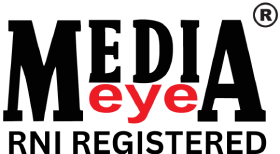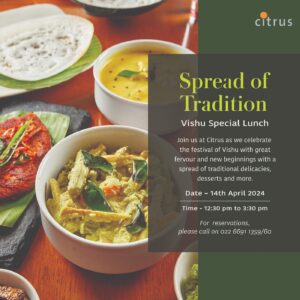Anupama Nair
www.mediaeyenews.com
Microsoft Excel was introduced in 1985 and has grown to become arguably the most important computer program in workplaces around the world. In business, any function in any industry can benefit from those with strong Excel knowledge. Excel is a powerful tool that has become entrenched in business processes worldwide, whether for analyzing stocks or issuers, budgeting, or organizing client sales lists.
Over the years, Excel has grown to meet the business needs becoming the to-go tool for a variety of use cases worldwide. Tracking sales trends, analyzing competitors, creating custom reports, book-keeping, budgeting, tracking stock prices, scheduling are just some of the many applications that Excel is entrenched in business processes.
Why Excel?
- Most organizations use Excel, making it a marketable skill.
- There's a lot of help available.
- No training is required.
- Universal and easily exportable format.
- One application to rule them all.
- Fast, flexible and collaborative.
Excel is also super flexible allowing one to add comments, edit data and collaborate effectively. When you need to compare datasets, all you need is less than 5 minutes with a VLOOKUP or use conditional formatting. Need to summarize data? Use a Pivot Table and you have results in less than 5 minutes. With Google Sheets making the experience more collaborative, Excel has been forced to follow suite and the latest versions are more collaborative.
For many small businesses, Microsoft Excel is the default choice for book-keeping. Excel has several templates to make accounting easier for companies. Excel was created keeping in mind accounting needs like budgeting, creating financial statements and balance sheets and preparing custom reports. You can also import and export data from and to other accounting platforms. However, popularity of Excel for accounting purposes for businesses has been on a decline since 2017, and the main reason is the sharp decline in the cost of using cloud-based SaaS tools for accounting.
Marketing teams use Excel for competitor analysis, budget planning, sponsorship tracking etc. While marketing teams at larger companies like MNCs have access to specialized software to manage their processes, several marketing departments at smaller companies rely on pivot tables and graphs for the same. Pivot tables enable them to summarize sales figures strengthening the decision-making efforts.
Excel spreadsheets have built-in functionality to streamline inventory systems. With ready-to-use templates for inventory management, it is easy to begin i.e., make complex calculations, group sheets, filter results and set up alerts. For companies that are operations-centric, inventory management is the backbone and Excel is a low-cost and easy-to-use resolution.
Workforce planning is extremely data-focused, and Excel templates can help to think ahead strategically. Excel can help visualize the workforce and use the data to understand what changes are needed to be made in the long and short-term scenario. Custom reports enable HR to keep tabs on the pulse of the organization and track key metrics.
Demerits of Excel:
Cannot deal with huge volumes of data.
- Flexibility and collaboration have their disadvantages.
- Search and filtering options are limited.
- VBA is not scalable.
With almost 1 Billion users across the world, Excel is the numero uno platform for analyzing data, finding information, creating charts and presenting reports. The simple user interface, intuitive workflow, and lack of need for technical know-how is what prevents endless attempts by other tools to replace Excel become fruitless.